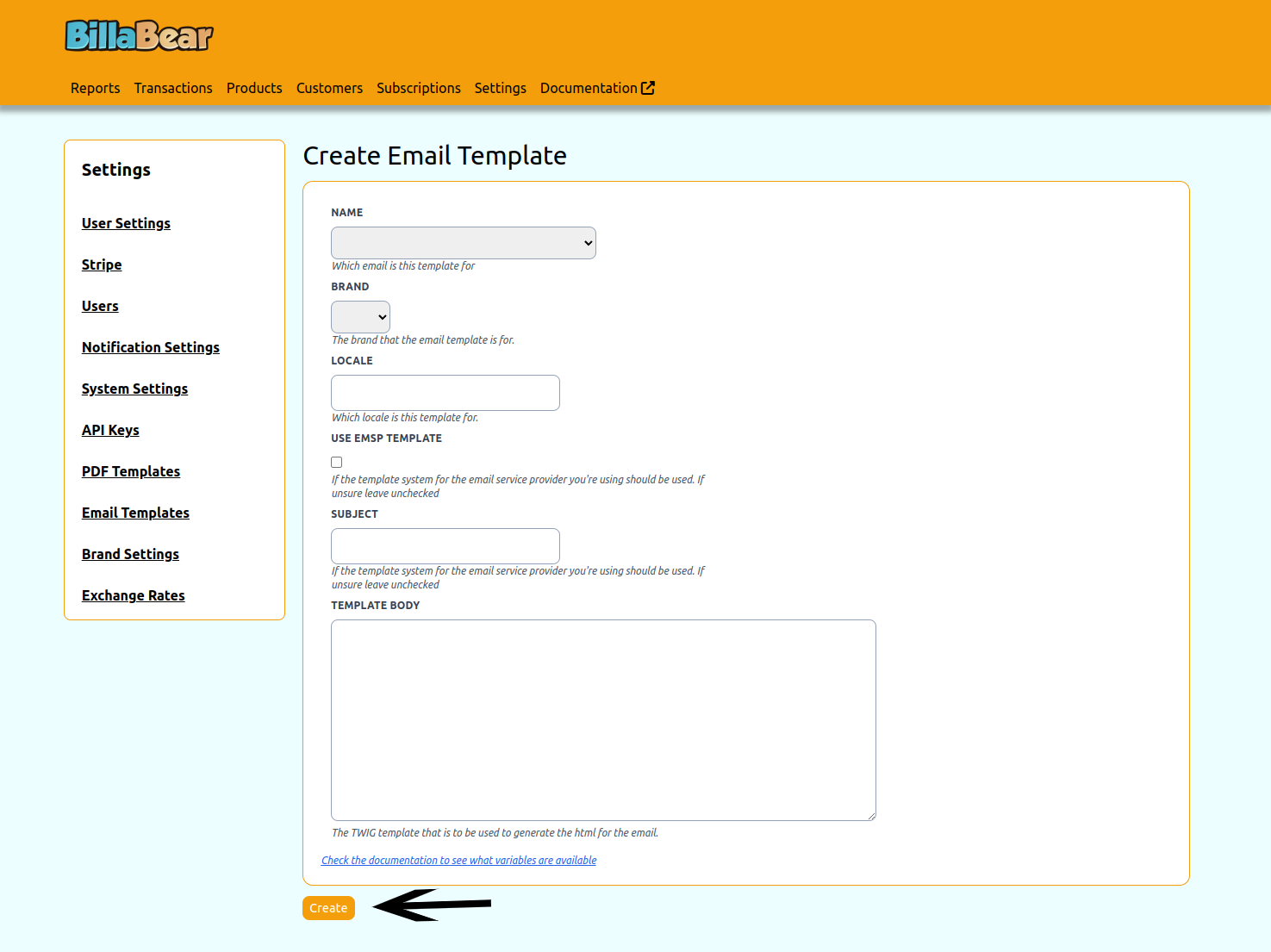Create Email Template
The ability to define which notifications are sent to customers is an important feature.
Permissions
To be able to toogle a customer's status the BillaBear admin system you will need to have a ROLE of account manager or higher.
How It Works
There should be an email template for all templates in the default locale. Each locale can only have one version of the template per brand.
If you're using the EMSP templates then the template body doesn't need to be provided.
How To
Step 1. Click Settings
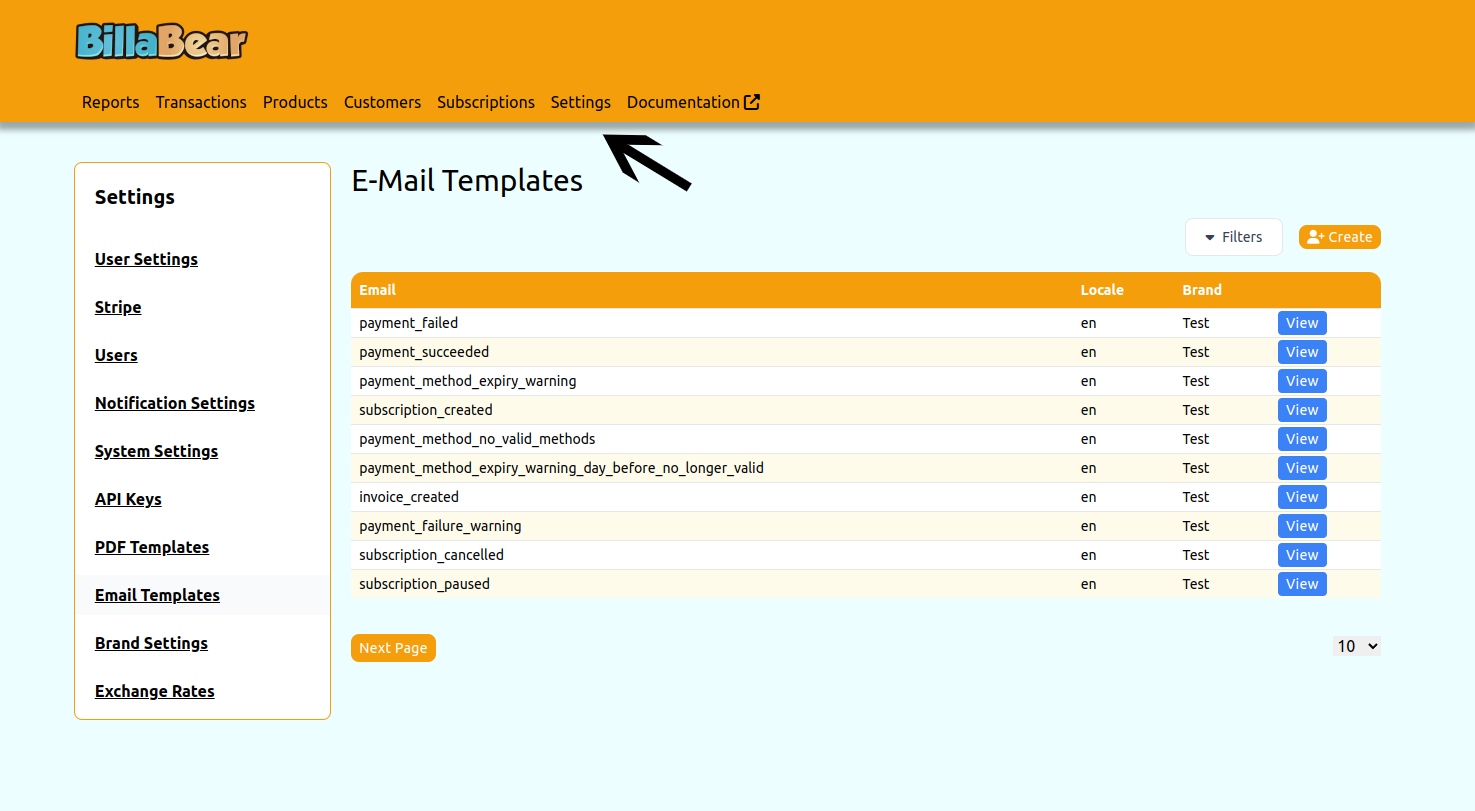
Step 2. Click Email Templates
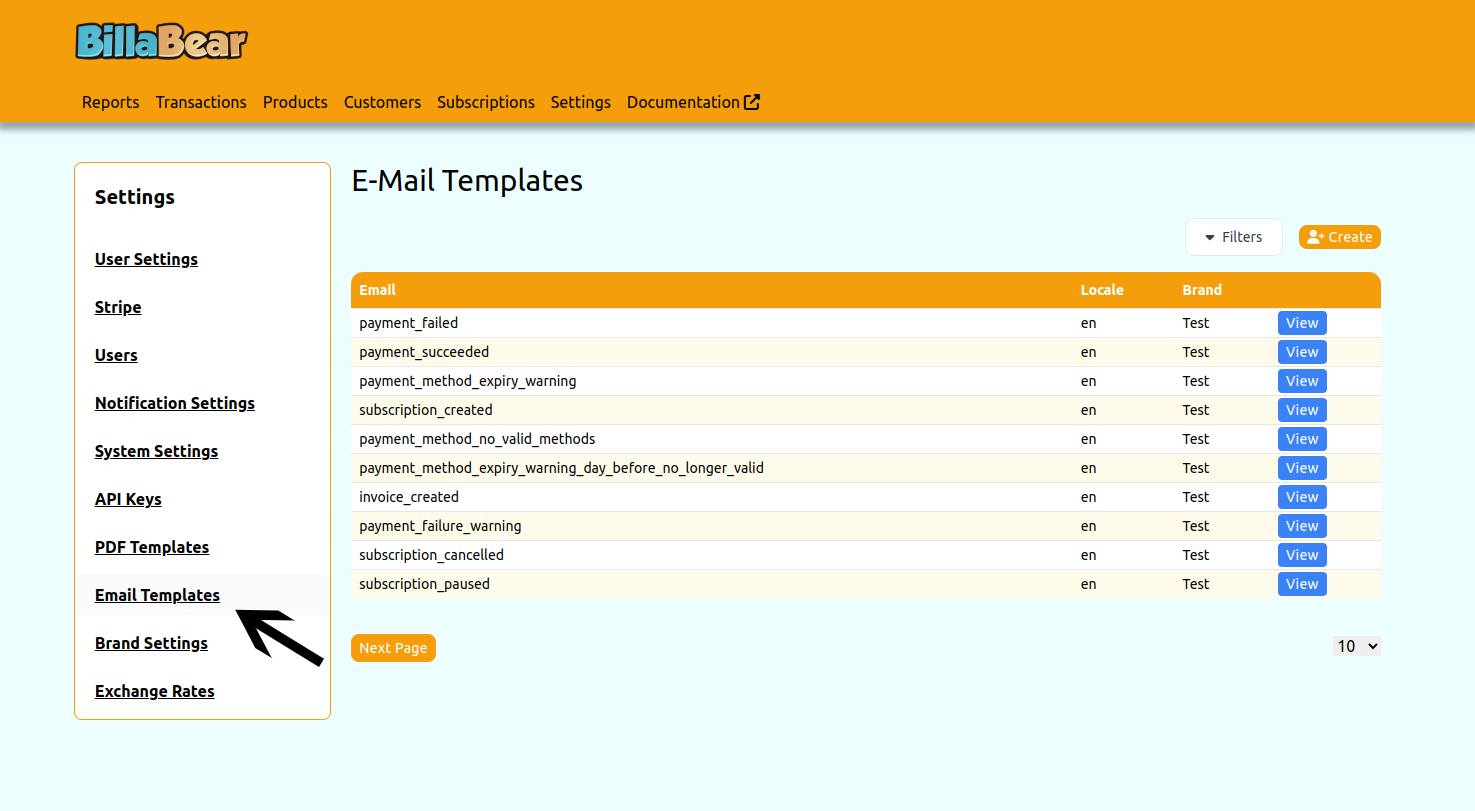
Step 3. Click Create
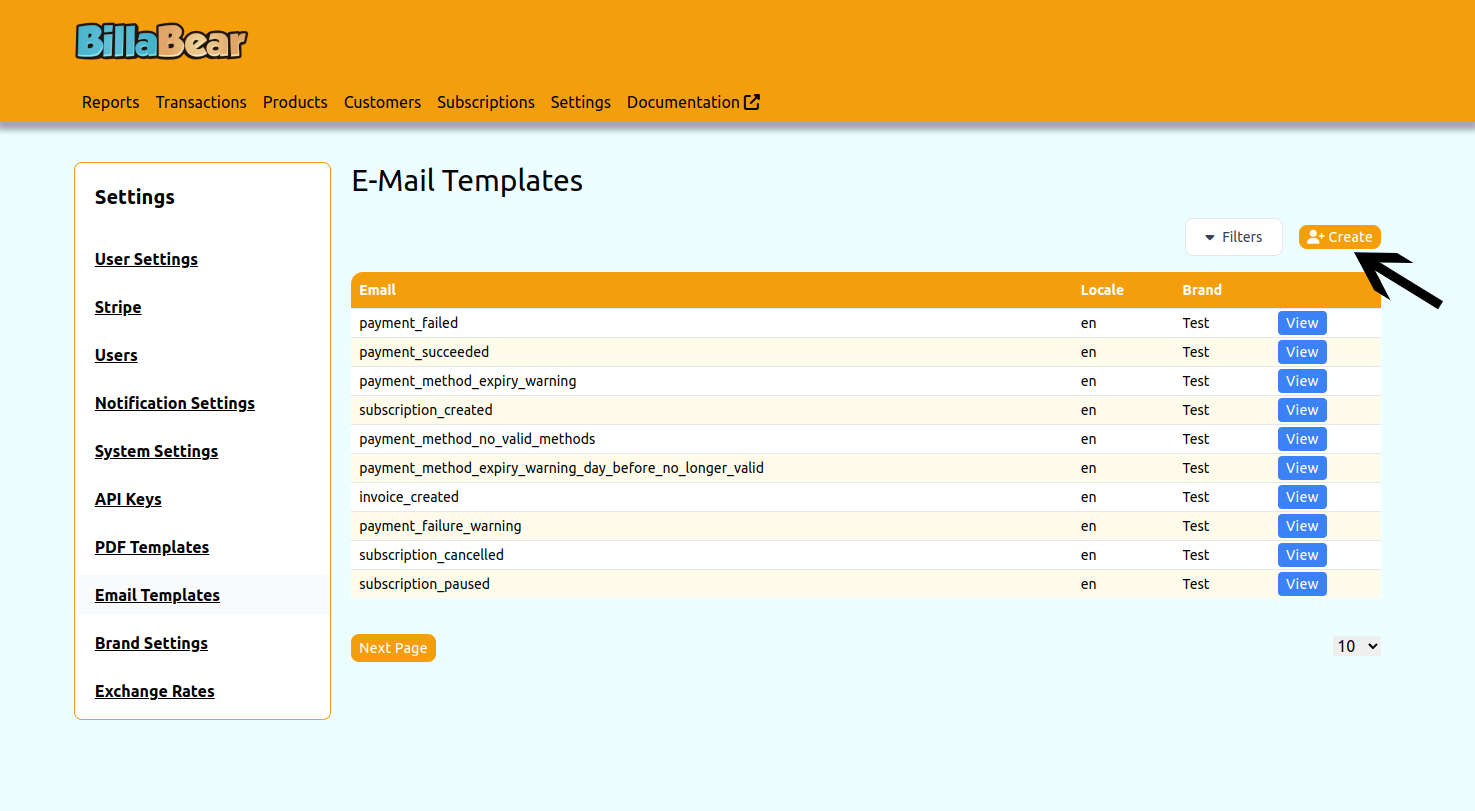
Step 4. Enter Data
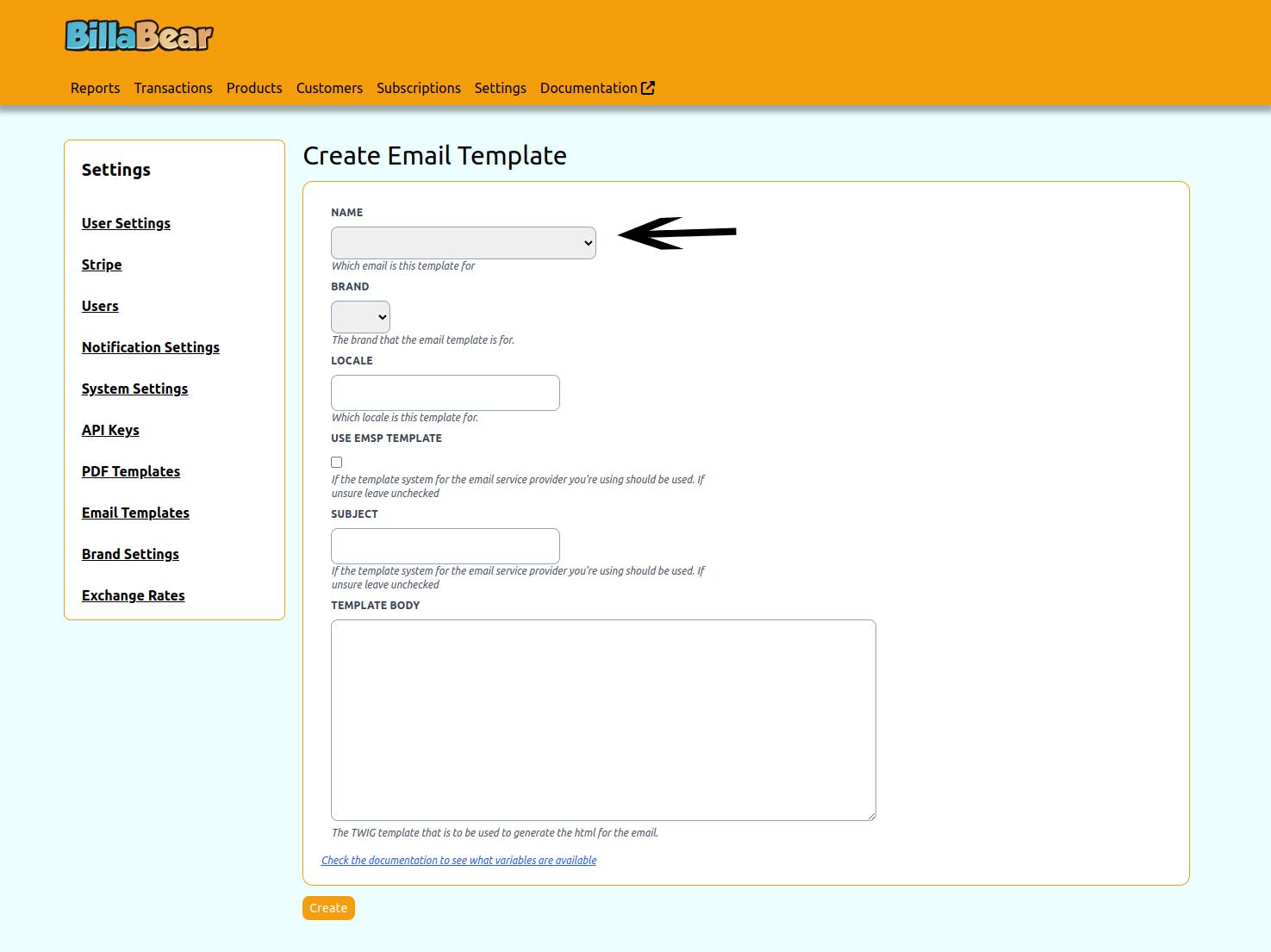
Step 5. Click Update